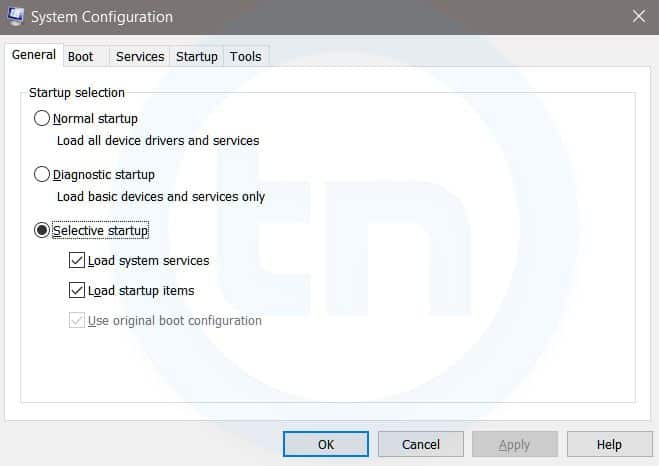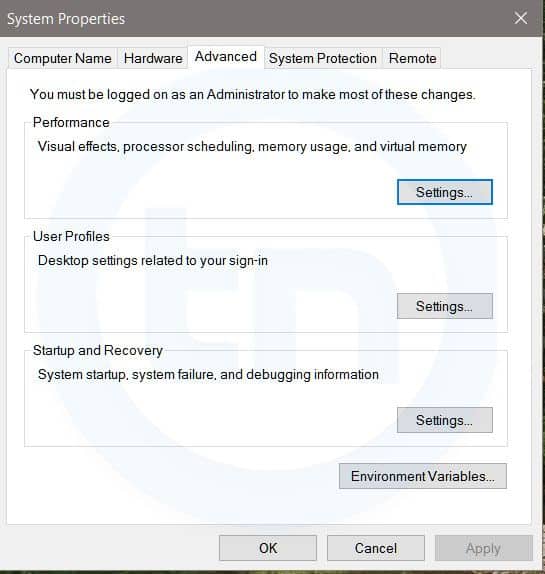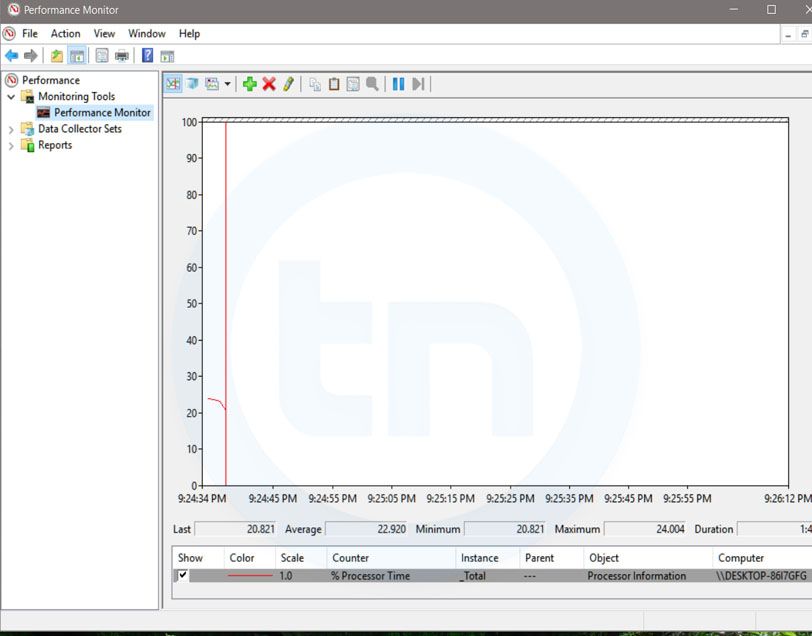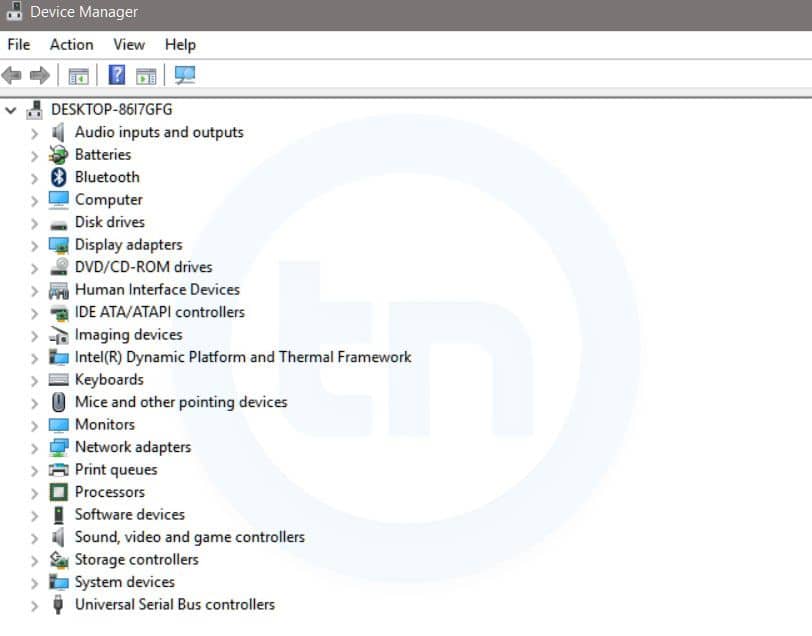Blue has invaded Red and achieved a breakthrough in the central South. Blue's armies are now pushing Northwards towards the crucial line of the NEMUNAS river and the strategically important city of LARDAS that stands at the confluence of two rivers. If they can push on, they will be threatening the capital city of REDBURG. Red forces though are well organised and aware of the danger. What will happen next?
For the participants, the planning portion was the meat and potatoes of the game. We started out by signing into a website and associated app called Discord. Nick set up a server and we joined it. We were immediately assigned to either the Blue or Red force rooms. From there we received our unit assignments and awaited orders.
The Blue forces, of which I was a member, consisted of an airborne division. We had as players the commanding general, chief of staff, two para brigade commanders, a special reconnaissance squadron commander, a divisional artillery battalion commander and me. I was assigned as the commander of a brigade of glider troops.
The Blue forces, of which I was a member, consisted of an airborne division. We had as players the commanding general, chief of staff, two para brigade commanders, a special reconnaissance squadron commander, a divisional artillery battalion commander and me. I was assigned as the commander of a brigade of glider troops.
 |
| Speaking of gliders. This film and the real events it represents may have provided may have provided some inspiration. |
In the background, Nick was briefing the division commanding general and chief of staff with the division mission. A day or so later, after the CG and COS had some time to digest the mission, we received our unit missions. My mission in particular was to neutralize four forts that protect the southern flank of the city and conduct a follow on mission of clearing the two main routes to the city.
Early in the plans process, I chose to land my initial assault gliders directly on the forts. I figured my best chance was to take the enemy completely by surprise and jump right on top, like at Eben Emael. I had limited resources to get my brigade on the ground. It would take three lifts over the course of two days to get my complete brigade into the battle area. Given my resources at hand, on the initial landings, I would have 20 platoons out of 48 on the ground. Not great odds, I thought. But I had to risk it. Who dares, wins, right?
Plans were set, then changed and changed again as the brigade commanders weighed options and made their cases with the CG and COS for why they should get resources. A feature of Discord that we found handy are voice chat rooms where members can talk via VOIP for planning, rock drills, etc. Blue had two conferences and we found them very beneficial. By the time we had our first conference, we had our plan largely in place and were discussing some of the finer points. The final conference was to make sure everybody had their plans finalized and ask final questions.
The day of battle arrived. As time drew closer for us to climb in our imaginary planes and gliders, top level rooms were locked up and player-to-player communications stopped. We sat at our computers waiting for H-Hour. I received a message that I was on the ground at LZ Baker and could see paras taking heavy fire about a kilometer to the northeast. I could also see and here vicious combat in Fort 2, aka OBJ Grumpy. Then the various communication nets started going live in the form of restricted chat rooms in Discord.
My brigade net room was where I spoke with umpires to get reports from my battalions and request info from them. There was an "on the ground" room for commanders that were up on the division net. Finally there was a division HQ room for those who had established comms with the outside world. Receiving information, parsing it, confirming our own assumptions and then assessing it before putting it up in both the "on the ground" room and Division room was a significant challenge. Luckily, the game was set to last only three hours.
During the game, we were mostly interacting with the umpires and relying on them for information. Issuing orders and requests for information from my imaginary subordinates. I then had to process that info and relay it to my in-game superiors. But only once our in-game communication nets were established! One of the para commanders didn't have comms because his radios got shot up on the DZ. He had to "walk" to where I was and then we could talk to each other and the had to use my "radios" to talk to higher.
Fort 1, OBJ Bashful was taken almost immediately with 30% casualties. Fort 2, OBJ Grumpy, fell only after receiving help from a platoon that had landed on Bashful. Fort 3, OBJ Dopey, was a see-saw battle and I tried mustering forces from Bashful and Grumpy to push it over the edge. Fort 4, OBJ Sleepy, only reported in once their ammo was all expended and the last holdouts were cornered in a bunker and calling "God save the King."
Enemy armored infantry and self-propelled guns had been spotted in the vicinity of Sleepy, so I called for air strikes on the fort with machine gun and cannon only, then follow up with bombs and rockets on the enemy vehicles. Imagine my surprise when I received the report that Sleepy had been destroyed from the air.
In the meantime, I was still trying to get enough forces scratched together to make a difference at Dopey to find it had fallen and was being evacuated, my troops being led away by the enemy. When I asked for clarification if it was Sleepy or Dopey, i was told, "No, it's Dopey, dopey!" Thanks, Rich.
Then the game ended. Luckily, our troops were wholly imaginary and our decisions didn't result in any real casualties. It was an exhilarating, exhausting, madcap, sobering, nervous, mind-blowing experience. I'm planning a podcast with Nick, Richard and the two force commanders. Stay tuned.
I will definitely be looking to do one of these for my J3 group and possibly for my fellow OCS instructors in the near future. Stay tuned for that, as well.